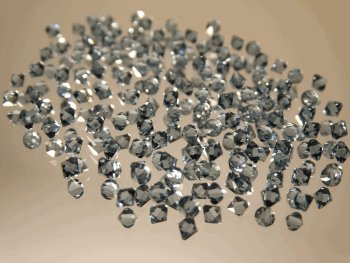
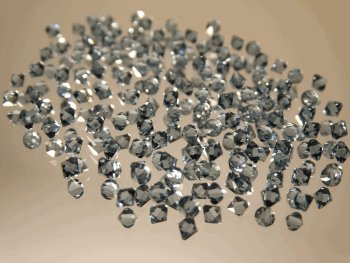
There are already many very good WordPress plugin recommendations on the net. Therefore, we do not reinvent the wheel, but recommend here the overviews and reviews, which helped us most. But first, a list of our personal Top 10 WordPress plugins.
imoe> Top 10 of WordPress-Plugins for free:
Top 1: Security-Plugin – iThemes Security
https://de.wordpress.org/plugins/better-wp-security/
Sleek Security Plugin, which protects WordPress sites well without consuming too many resources (as compared to equally powerful plugin Wordfence) and slow down the site thus. A good tutorial for configuring the plugin is available at WPCrafter.com on his YouTube channel: https://www.youtube.com/watch?v=8Mef9ARq0Og
Top 2: Backup-Plugin – UpdraftPlus
https://de.wordpress.org/plugins/updraftplus/
Reliable and very easy to configure backup plugin. You can set up automatic backups. In addition, a backup should be created before any theme or plugin update, because incompatibilities can quickly occur or bugs are still contained in any update. With UpdraftPlus, in such a case you can quickly perform a data restore and everything should run smoothly again. For the migration of websites we recommend the paid version of this plugin.
Top 3: Search Engine Optimization with YOAST
https://de.wordpress.org/plugins/wordpress-seo/
Very popular and indeed helpful plugin that makes the work of search engine optimization of your own WordPress site easier. There are a number of important settings that can be made for the entire website as well as for each individual subpage, which makes it easier for Google to grasp the content correctly and to rank it. A good explanation and also configuration instructions are provided by WPBeginner on his site: http://www.wpbeginner.com/plugins/how-to-install-and-setup-wordpress-seo-plugin-by-yoast/
Top 4: Graphics optimization for a faster website – ShortPixel Image Optimizer
https://de.wordpress.org/plugins/shortpixel-image-optimiser/
It is recommended to upload graphics in WordPress already optimized for web and size. For further size compression of graphics, there are a number of free plugins. We’ve had good experiences with ShortPixel’s Image Optimizer. For your own websites this is free (for 100 graphics per month). All you have to do is to request an API key for free. With this key the plugin can then be unlocked.
Top 5: Cache-Plugin for faster loading times – WP Super Cache
https://de.wordpress.org/plugins/wp-super-cache/
Website visitors see static pages cached using the plugin, making it quicker to see a website. The paid cache plugin WP Rocket achieves even better speed optimization of the loading times of a WordPress site (https://wp-rocket.me/de/ – around 31 EUR per year).
Top 6: Links to related social media accounts – AccessPress Social Icons
https://de.wordpress.org/plugins/accesspress-social-icons/
German data protection law is very strict. E.g. it is not allowed to display content of own social media accounts on your website with help of plugins. But the pure linking to your own accounts, of course, is allowed. If your WordPress theme does not provide a suitable button set, appealing buttons can be integrated into the own site (e.g. in widgets) via the plugin AccessPress Social Icons.
Top 7: Share posts in linked social media accounts – Shariff Wrapper
https://de.wordpress.org/plugins/shariff/
Even if it is practiced on most websites (as search engine relevant), integrating “share” buttons to social media accounts is not legally correct under data protection law. Data protection compliant behaviour offer the Shariff Wrapper share buttons. Your privacy policy should also contain information on social sharing on your website. Information about legal backgrounds you can find in this blog post (in German): https://blog.sofortdatenschutz.de/social-plug-ins/
Top 8: Satisfy the EU cookie policy – EU Cookie Law
https://de.wordpress.org/plugins/eu-cookie-law/
There exists a EU cookie policy, which is still NOT legally binding in Germany. About legal background the following blog post is informing: https://www.e-recht24.de/artikel/datenschutz/8451-hinweispflicht-fuer-cookies.html
Top 9: Mini Google Analytics substitute: Statify
https://de.wordpress.org/plugins/statify/
If you have not yet taken care of the privacy-compliant Google Analytics setup or you do not want to do so, you can use the tool Statify to track your own website traffic. Background information and a To-Do-List for the legally correct setup of Google Analytics you may find in this blog post (in German): https://www.e-recht24.de/artikel/datenschutz/6843-google-analytics-datenschutz-rechtskonform-nutzen.html)
Top 10: Newsletter-Tool – Mail Poet
https://wordpress.org/plugins/mailpoet/
Very easy to set up, free and fast to use newsletter tool. Mail Poet can be used directly from WordPress without further registration.
WordPress-Plugin Reviews:
Of course, some plugins you will read again and again in Plugin reviews, but that’s a good sign that they are really good. Further “plugin treasures” we have found in the following current overviews:
- What you should consider when choosing a plugin:
http://www.wpbeginner.com/beginners-guide/how-to-choose-the-best-wordpress-plugin/ - Instructions for plugin installation, troubleshooting tips and plugin recommendations (in German):
https://wp-ninjas.de/wordpress-plugins-guide/ - Fluently updated list of plugin recommendations (in German):
https://www.bonek.de/20-besten-kostenlosen-wordpress-plugins/ - Plugin recommendations for business websites:
http://www.wpbeginner.com/showcase/24-must-have-wordpress-plugins-for-business-websites/ - General plugin recommendations and specialized ones for Online-Marketing/SEO (in German):
http://www.erfolgsrezepte-online.de/beste-wordpress-plugins/ - Helpful SEO-plugins (in German):
https://www.search-one.de/die-besten-wordpress-plugins-fuer-seo-und-so/ - Older the list, but still relevant: plugins for the admin section (in German):
http://blogs54.de/blog/2015/08/die-besten-wordpress-plugins-fuer-den-admin-bereich/
Also on YouTube there are very good plugin reviews. Great and ongoing with recent posts are the YouTube channels of
-
WPCrafter.com WordPress For Non-Techies
https://www.youtube.com/channel/UCjDuxPEhNQ2qn_qAdjRG4YQ
-
WebTegrity
https://www.youtube.com/channel/UCNypAJ8N90o6D2sLGZRVGnw



